With the Pro version, displaying an HTML Sitemap (Page Sitemap) is made convenient through various methods.
HTML Sitemap element contains several useful options like:
Post Types: Specifies the post types to include in the sitemap. You can define which types of content (pages, posts, etc.) should be included.
Show Featured Image: Determines whether to display featured images for each item in the Sitemap.
Show Date: Specifies whether to display the publication date of each item in the sitemap.
Date Format: Allows you to customize the format of the displayed dates using PHP date format strings. For example, “F j, Y” represents a full textual representation of the month, followed by the day and year.
Elementor
Utilize the Elementor Page Builder Widget to incorporate the HTML Sitemap seamlessly into your website.
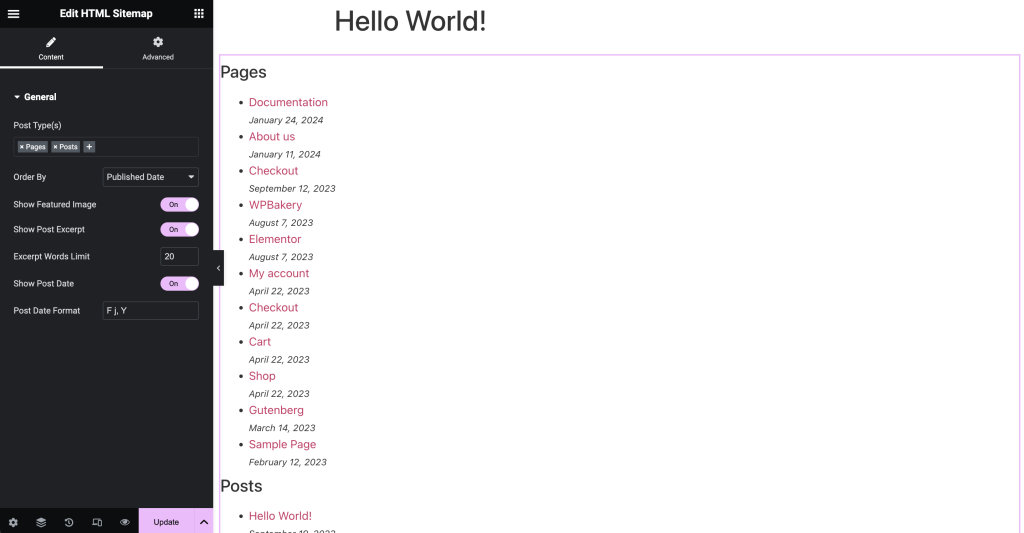
WPBakery (Visual Composer)
Incorporate the HTML Sitemap with ease using the WPBakery Page Builder (formerly Visual Composer).
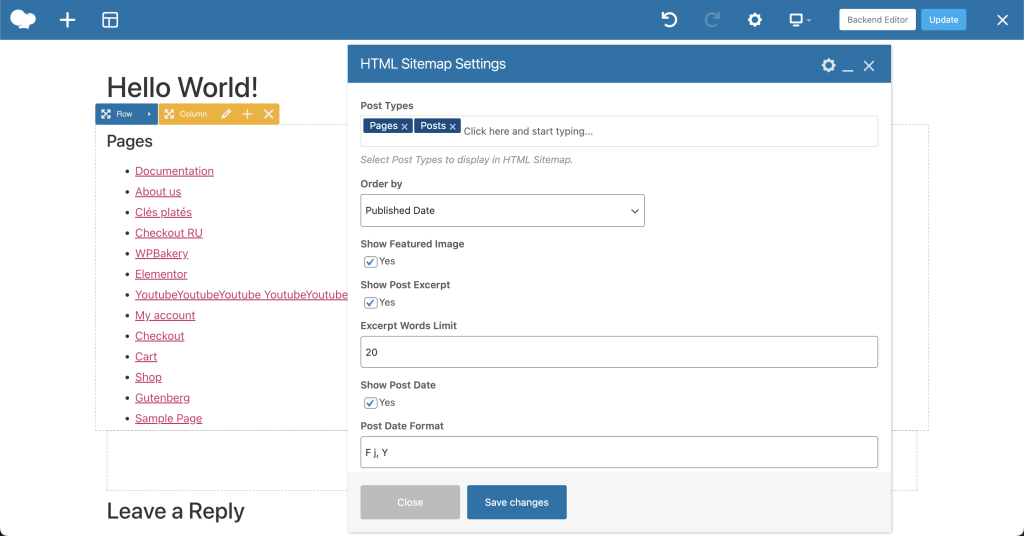
Gutenberg
Integrate the HTML Sitemap effortlessly into your content using the Gutenberg editor.
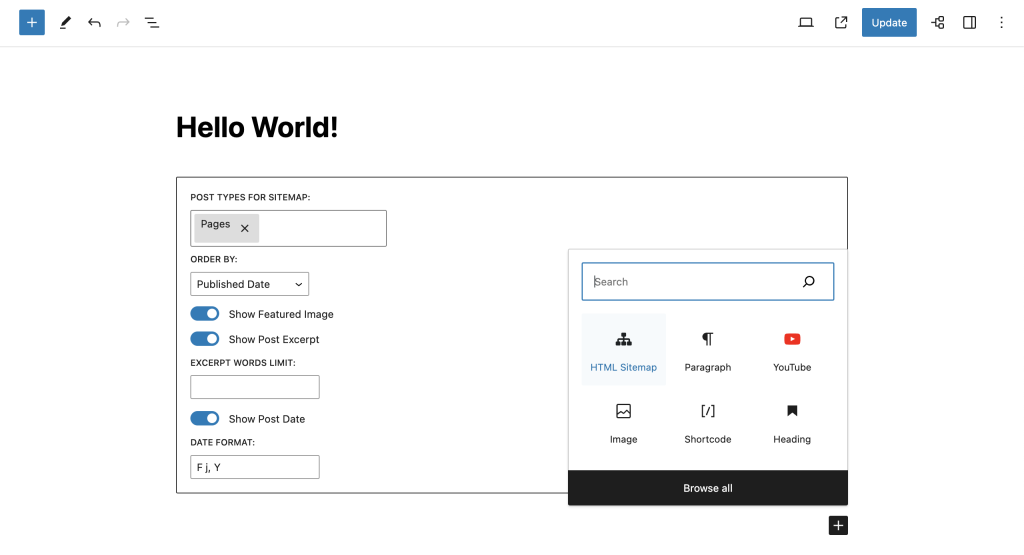
Shortcode
Alternatively, use the provided shortcode to embed the HTML Sitemap in your desired location:
[html-sitemap post-types="page,post,.." show-featured-image="true" show-date="true" date-format="F j, Y"]
Note: HTML Page Sitemap exclusively for users is a valuable feature that enhances the browsing experience and accessibility of your website. It allows users to navigate through the site’s pages more efficiently, helping them discover relevant content and information quickly
