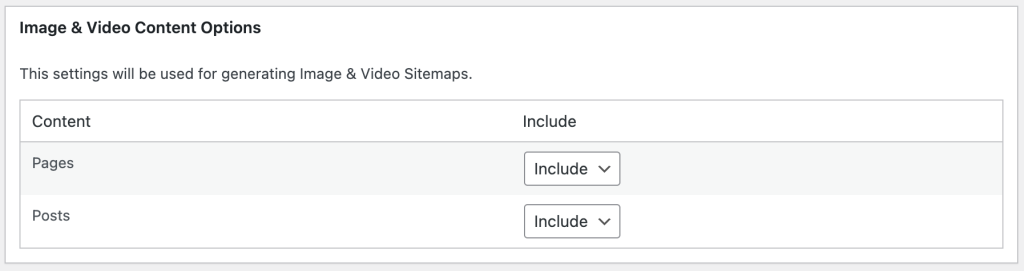Image Sitemap configuration settings are accessible under the Settings > XML Sitemaps > Media Sitemaps tab.
After enabling the Image Sitemap feature, the following options will become available. By default, the Sitemap will only include images that are utilized within the Content.
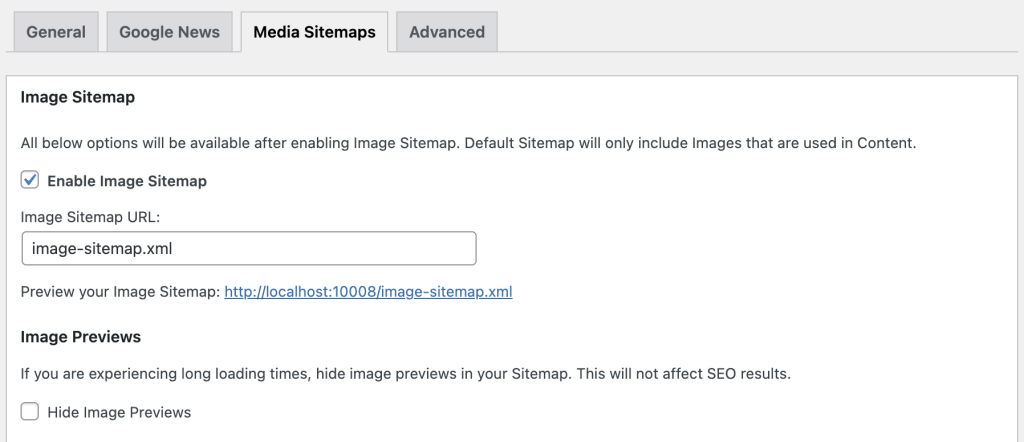
Enable Image Sitemap: Toggle this option to activate the Image Sitemap.
Image Sitemap URL: The URL where your Image Sitemap will be accessible. By default, it is set to image-sitemap.xml.
Preview your Image Sitemap: Provides a link to preview your Image Sitemap. For example, https://yousite.com/image-sitemap.xml.
Hide Image Previews: If you are experiencing long loading times, hide image previews in your Sitemap. This will not affect SEO results.
Additionally, there are Image & Video Content Options to dictate the inclusion or exclusion of content for generating Image & Video Sitemaps: