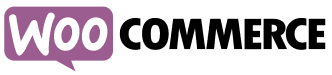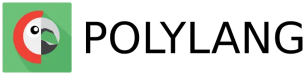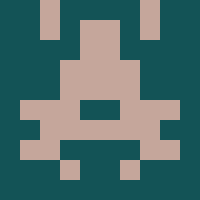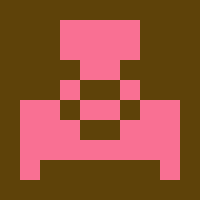Single Site Yearly
$19.99 $39
Google XML Sitemaps Generator Pro
This plugin is a Premium Version of Google XML Sitemaps Generator WordPress plugin that improves your website's SEO by creating special XML Sitemaps for Search Engines like Google, Yahoo, Bing, Ask.com, and Yandex to index your site faster.
General Sitemap
Google News
Sitemap Index
Video Sitemap
Image Sitemap
Multilingual Sitemap
- Multiple Sitemaps by Sitemap Index
- Custom XML Sitemap URLs
- Multilingual Sitemap
- YouTube & Vimeo videos in Video Sitemap
- IndexNow Protocol for indexing Bing, Naver, Yandex, etc.
- WooCommerce Gallery Images in Image Sitemap
- Custom Sitemap Options for individual Posts and Pages
- Include & Exclude Taxonomies, Categories, Tags
- Add Custom External/Internal URLs to your XML Sitemap
- Static Sitemap File detector
- WP CLI commands for Sitemap Generation
- Caching Sitemaps
- Disables auto-generated WP Sitemaps
HTML & Page Sitemap
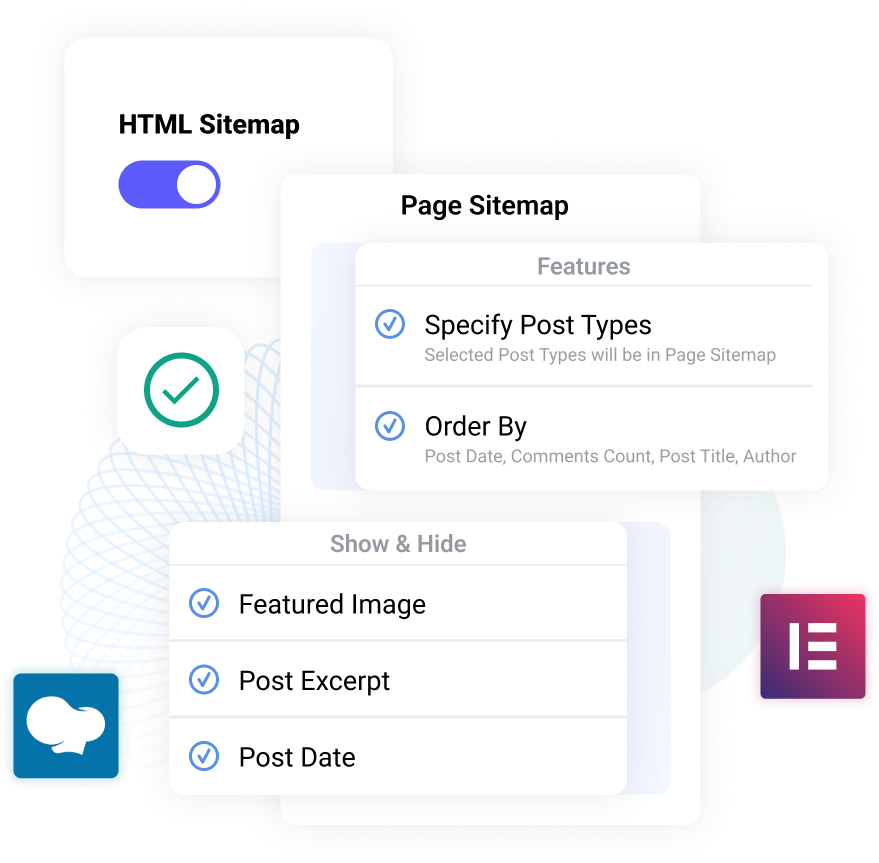
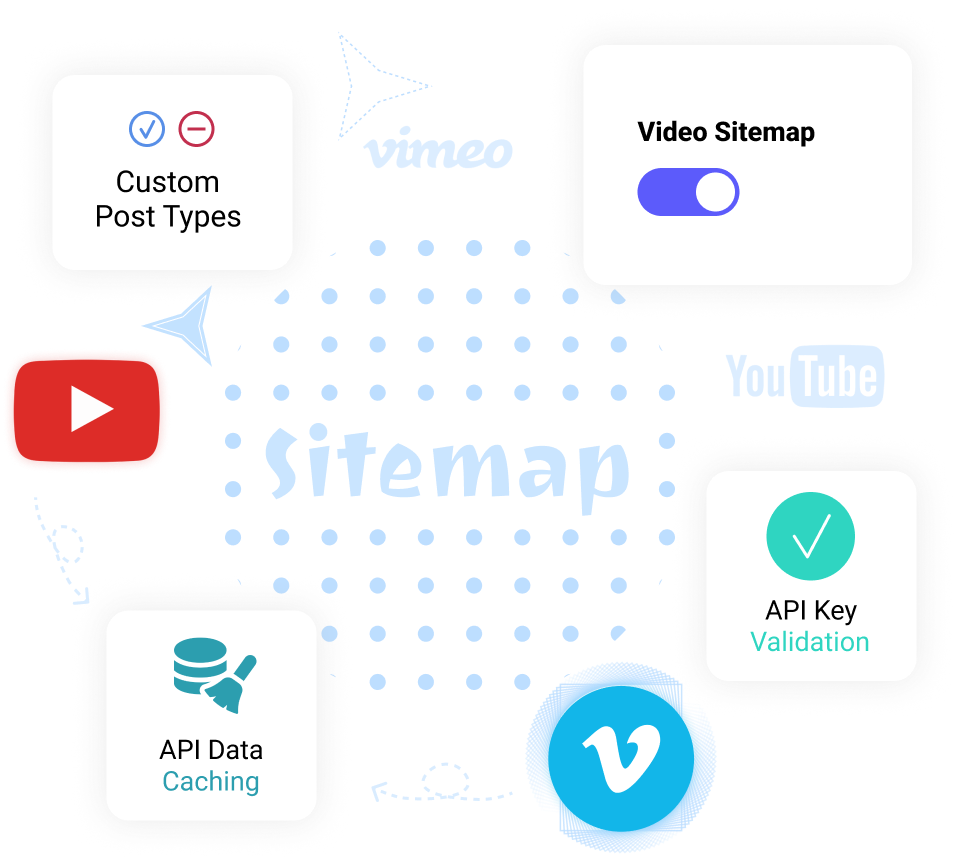
Video Sitemap
Image Sitemap


Posts & Categories
Advanced Features
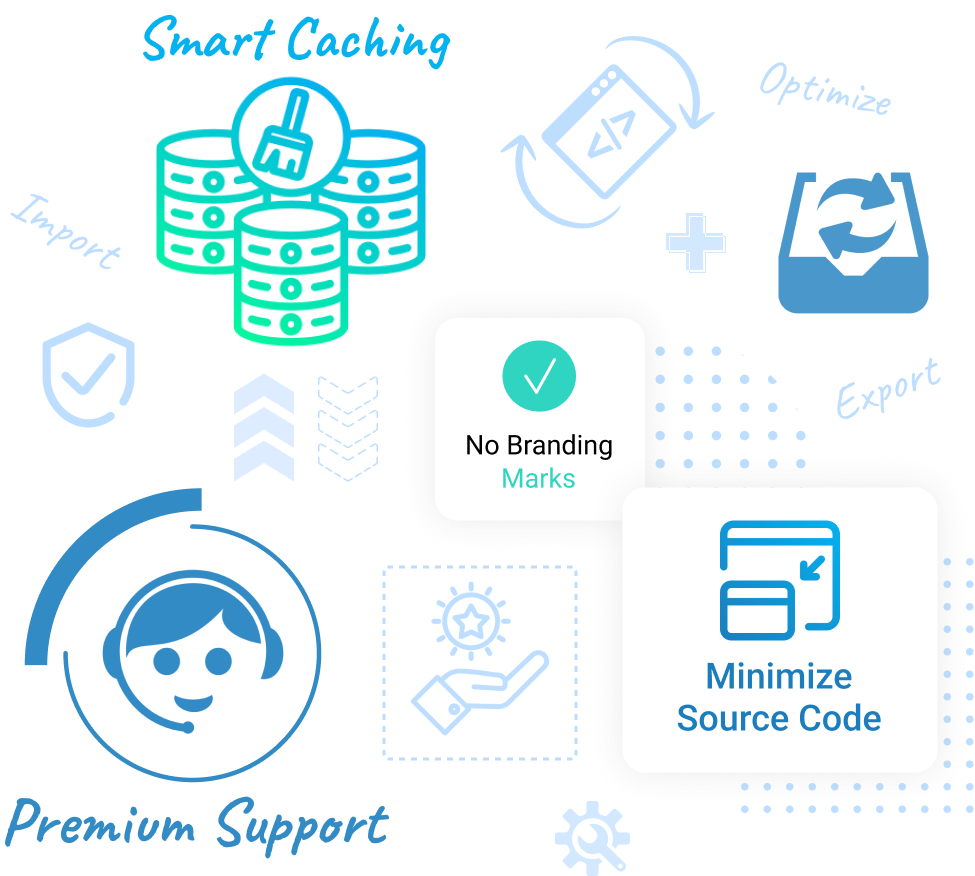
FREE vs PRO
+General Options














































+Google News Features


























+Image Sitemap Features
















+Video Sitemap Features














+Advanced Features




















Frequently asked questions
+ How to install & activate Pro Version?
This Premium version is fully compatible and works together with free version of Google XML Sitemaps Generator.
You can download and install Pro Version from Account page. Activation License can be found under Account > Licenses menu.
Pro plugin is always compatible with latest WordPress and PHP versions.
+ How to fix Sitemap 404 Not Found error?
First, try to flush Rewrite Rules. You can find Flush Rewrite Rules button under Settings > XML Sitemaps > Tools sidebar
If you are using NGINX webserver, you may need to add extra Rewrite Rules to your NGINX configuration file. You can find the NGINX configuration in the Webserver Configuration section under Settings > XML Sitemaps.
+ How to submit Sitemap to Google Webmaster Tools?
1. Sign in to Google Search Console.
2. Select your website in the Sidebar and click on Sitemaps menu.
3. Enter https://yoursite.com/sitemap.xml in "Add a new sitemap" field and click Submit.
+ Can I modify Priority and Frequency options for a Single Post?
You can find Sitemap Content Options under of you Content while editing a Page, Post, or Custom Post.
Here you can read more about this feature - Page Custom Sitemap Options.
+ How to publish Posts on Google News?
Follow this guide in order to Show up your Publications on Google News. Also, you need to Create a Google News section from part of your website.
You need also to add the Sitemap URL to your Google Search Console account for validation.
+ How to show HTML Sitemap on my Pages?
You can show HTML Sitemap on your Pages using popular Page Builder Widgets such as Elementor, Gutenberg, WPBakery (Visual Composer), or simple Shortcode like:
[html-sitemap post-types="page,post,.." show-featured-image="true" show-date="true" date-format="F j, Y"]
Here you can read more about this feature - HTML Page Sitemap.
Compatible with