Under Google News URL section you can preview your Google News and customize the Output URL:
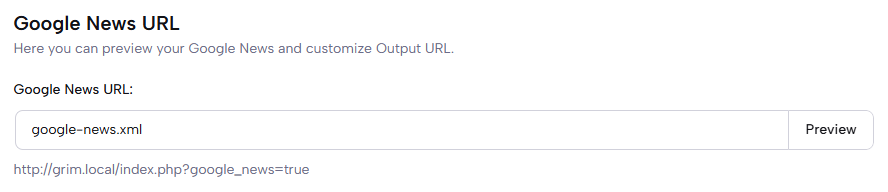
With Content Options you can customize what content types to include or exclude from your Google News sitemap:
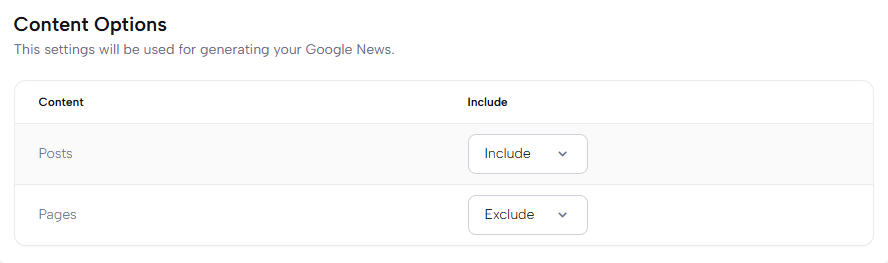
All these settings are located under Settings > XML Sitemaps > Google News menu.
