The General tab under Settings > XML Sitemaps menu provides essential configuration fields for managing your website’s sitemaps. This section includes options to customize the output URLs of your sitemaps and automate the process of notifying search engines.
General Settings
The General Settings section of the plugin allows you to configure basic settings for your sitemaps and indexing protocols.

Add Sitemap Output URLs to robots.txt: When enabled, this option automatically adds the URLs of your Sitemaps to the robots.txt file, making it easier for search engines to discover and crawl your sitemaps.
Enable IndexNow Protocol: When enabled, this option allows you to utilize the IndexNow protocol supported by Microsoft Bing, Seznam.cz, Naver, and Yandex. This protocol ensures that your content is promptly indexed by these search engines. Additionally, enabling this option will ping IndexNow when a Post is published and saved.
Additionally, you can Check your IndexNow API Key and Change it if necessary.
Links Per Page: This setting divides larger Sitemap URLs into Paginated Sitemaps, applicable only to the Sitemap Index structure. Be aware that setting a lower limit per page could potentially slow down the generation of the Sitemap Index. Recommended value is from 1000 to 5000.
XML Sitemap
This section allows you to customize the XML Sitemap Output settings.
Enable XML Sitemap: You can enable or disable main XML Sitemap by toggling this option.
Sitemap URL: Customize the URL for your XML sitemap. This URL is where search engines will find and crawl your sitemap file.
Preview XML Sitemap: Provides a preview of your XML sitemap, allowing you to review its contents and structure.
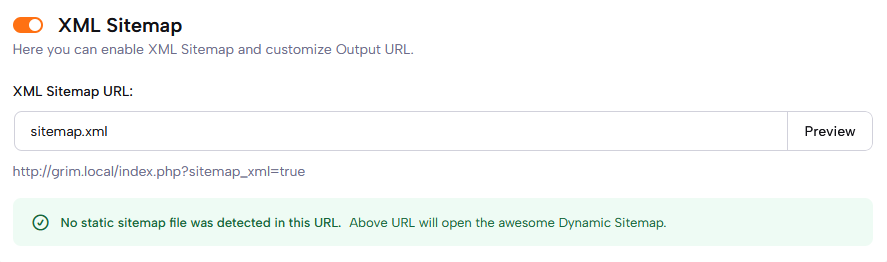
These settings are crucial for ensuring that your website’s XML sitemap is properly configured and accessible to search engines, helping to improve the indexability and discoverability of your content. Adjust these settings as needed to optimize the sitemap functionality for your website.
