This feature enables you to include Custom URLs and External URLs in your sitemap, alongside your regular website content:
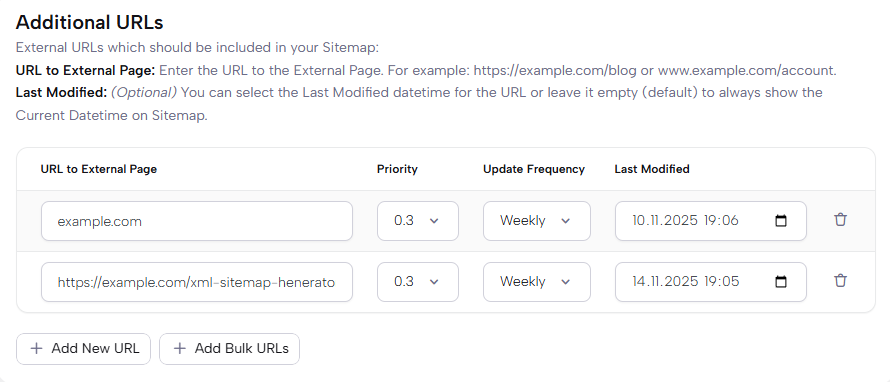
URL to External Page: Enter the URL of the external page you want to include in the sitemap. For example: https://example.com/blog or www.example.com/account.
Priority: Select the priority of the URL from a scale of 0.0 to 1.0. This indicates the importance of the URL relative to other URLs in your sitemap. Higher priority values indicate greater importance.
Frequency: Set the update frequency for the URL. This indicates how often the content of the URL is likely to change. Options typically include: always, hourly, daily, weekly, monthly, yearly, or never.
Last Modified: (Optional) Choose the last modified date and time for the URL. You can select a specific date and time or leave it empty to default to the current date and time. This helps search engines understand when the content was last updated.
Bulk URLs
You can also add multiple URLs at once by clicking the Add Bulk URLs button and entering the URLs, each separated by a new line:
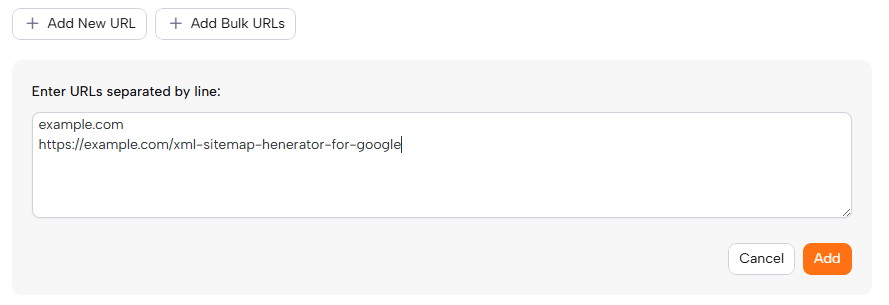
By utilizing this feature, you can include specific external pages or custom URLs in your sitemap, providing search engines with additional information about your website’s structure and content. Adjust the priority, frequency, and last modified settings according to the relevance and update frequency of each URL.
