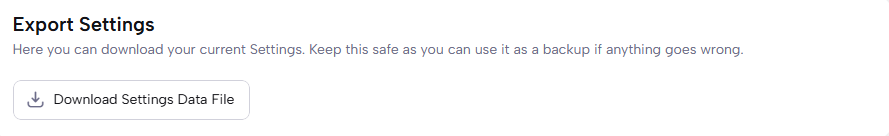Plugin provides Import & Export functionality to import and export settings in JSON format. This allows users to conveniently backup their settings or transfer them between installations. Import & Export settings are accessible under the Settings > XML Sitemaps > Advanced tab.
Import Settings
WARNING: Importing settings will overwrite all existing settings. Please proceed with caution or backup your current settings before importing.
- Navigate to the Advanced > Import Settings section in the XML Sitemaps menu.
- Choose the JSON file containing the Settings you wish to import.
- Click the Import button to initiate the import process.
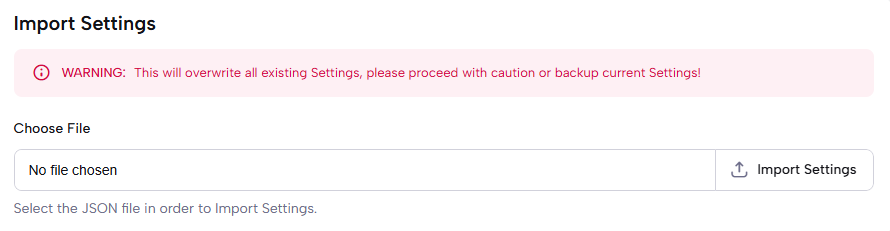
Export Settings
- Navigate to the Advanced > Export Settings section in the XML Sitemaps menu.
- Click the Download Settings Data File button to download your current settings as a JSON file.
- Keep the downloaded file safe for backup purposes.